- Joined
- Sep 4, 2023
- Messages
- 71,780
- Reaction score
- 2
- Points
- 38
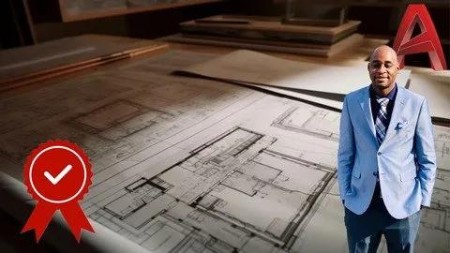
AutoCAD Advanced Certification Exam Prep
Published 1/2025
MP4 | Video: h264, 1280x720 | Audio: AAC, 44.1 KHz
Language: English | Size: 2.85 GB | Duration: 3h 32m
Prepare for the Autodesk AutoCAD Advanced Certification exam with training videos and practice files
What you'll learn
Demonstrate how to navigate the AutoCAD software and system setup
Demonstrate how to work with advanced text objects and tables
Organize and manage drawings using layers
Define dynamic blocks and attributes
Use publishing, collaboration, and automation tools
Show how to publish, create, and customize sheet sets
Demonstrate how to customize the AutoCAD user interface to increase productivity
Use macros and custom routines
Requirements
This course is designed for those using AutoCAD 2023 with a Windows operation system. This course in not designed for the AutoCAD for MAC software. Access to the 2023 version of the AutoCAD software, to ensure compatibility with this course. Future software updates that are released by Autodesk may include changes that are not reflected in this course. The practice and files included with the course might not be compatible with prior versions (e.g., 2022).
Description
This training offers advanced training, introduces advanced techniques, and teaches you to use the AutoCAD software proficiently. This is done by teaching you how to recognize the best tool for the task, the best way to use that tool, and how to create new tools to accomplish tasks more efficiently.The preparation for the Autodesk AutoCAD Advanced will cover the following topics: Advanced text objects, working with tables, defining dynamic blocks and attributes, outputting and publishing files for review, collaboration and automation tools, creating, publishing, and customizing sheet sets, managing layers, CAD management, and system set, enhancing productivity by customizing the AutoCAD interface and using macros and custom routines.Access to the 2023 or later versions of the software is necessary to ensure compatibility with this training. Future updates that Autodesk releases may include changes not reflected in this training and might not be compatible with prior versions. This training assumes a standard software installation using the default preferences during installation. Lectures and practices use the standard software templates and default options for the content libraries. The practice files are required to complete the practices in this training. Each lecture introduces a feature, discusses various aspects of that feature, and provides a video with step-by-step procedures on how to use that feature, where relevant practice files and notes are provided.
Who this course is for
The course is designed for beginner and intermediate users who intend to improve their AutoCAD skills in preparation for the AutoCAD Advanced Exam. A beginner can start learning the software from scratch by following the course just from lesson one, while an intermediate AutoCAD user can choose the topics they wish to learn about and skip the basics.
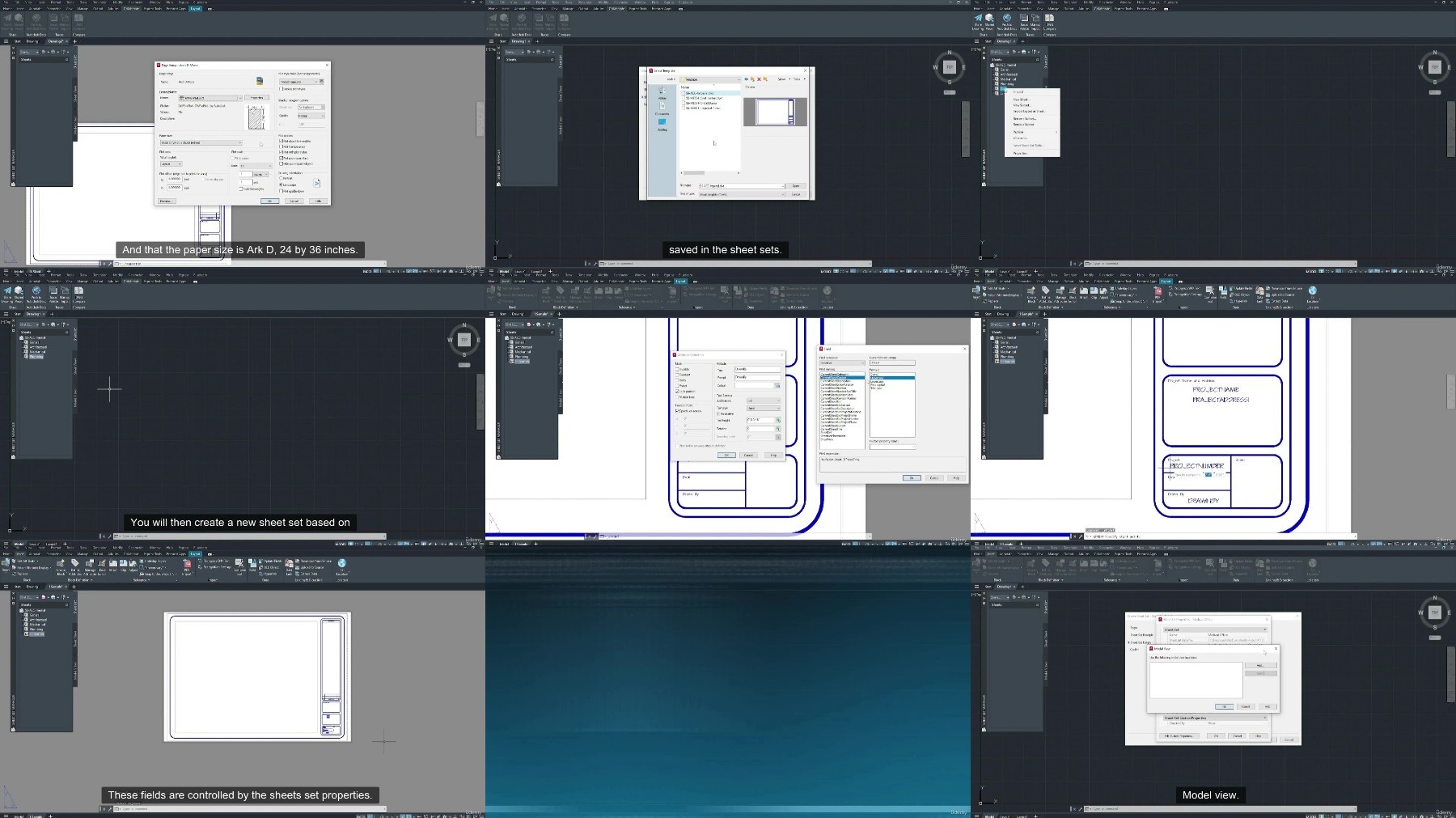
RapidGator
Code:
https://rapidgator.net/file/146dc9f5a10ed80a6101245b1a73eb2b/Udemy.AutoCAD.Advanced.Certification.Exam.Prep.TUTORiAL-101101.part1.rar
https://rapidgator.net/file/e2e10a696b657d791b5154ccabe7a297/Udemy.AutoCAD.Advanced.Certification.Exam.Prep.TUTORiAL-101101.part2.rarTurboBit
Code:
https://turbobit.net/1o5unrrjeu9m/Udemy.AutoCAD.Advanced.Certification.Exam.Prep.TUTORiAL-101101.part1.rar.html
https://turbobit.net/896stebo4z8h/Udemy.AutoCAD.Advanced.Certification.Exam.Prep.TUTORiAL-101101.part2.rar.html


