- Joined
- Sep 4, 2023
- Messages
- 48,633
- Reaction score
- 2
- Points
- 38

7.18 GB | 00:14:26 | mp4 | 1920X1080 | 16:9
Genre:eLearning |Language:English
Files Included :
1 Introducing a Primer on Powershell 7 (62.37 MB)
2 Install Powershell and Prep VS Code (115.04 MB)
3 Understand Cmdlets (34.27 MB)
4 Use Parameters with Cmdlets (78.06 MB)
5 Store Data and Objects with Variables (34.61 MB)
6 Evaluate Objects and the Pipeline (83.42 MB)
7 Login to Azure and Set a Subscription (46.06 MB)
8 CHALLENGE (11.2 MB)
1 Introducing Azure Storage Resources (50.75 MB)
2 Understanding Storage Account Basics (74.6 MB)
3 Uncovering VDI Storage Nuances (29.57 MB)
4 Deploy a Storage Account (80.33 MB)
5 Deploy a File Share (22.07 MB)
6 Mount the File Share as a Mapped Drive (29.91 MB)
7 Deploy an Azure Netapp File Share (69.47 MB)
8 CHALLENGE (19.74 MB)
1 Introducing FSLogix Profile Containers (47.51 MB)
2 Understand the Challenge Ahead (42.87 MB)
3 Create a Storage Account and File Share (17.94 MB)
4 Join the File Share to the Domain (89.22 MB)
5 Create the IAM Role Assignments (19.82 MB)
6 Create the NTFS Permissions (70.61 MB)
7 Install and Configure FSLogix (50.9 MB)
8 CHALLENGE (34.76 MB)
1 Introducing Imaging in Azure (52.52 MB)
2 Understanding Imaging (74.41 MB)
3 Create and Configure a VM (63.88 MB)
4 Take a Snapshot and Generalize the VM (39.41 MB)
5 Capture and Ship the Image (77.98 MB)
6 Prep a Managed Identity for Image Builder (39.27 MB)
7 Create an Image with Image Builder (57.27 MB)
8 CHALLENGE (17.05 MB)
1 Introducing Streamlined Image Prepping (35.5 MB)
2 Understand the Process (23.81 MB)
3 Prep a VM and Test the Script (46.85 MB)
4 Create a Managed Identity with a Custom Role (40.81 MB)
5 Create and Prep a Storage Account (43.79 MB)
6 Create an Image Template with Customizers (48.83 MB)
7 Build and Deploy a VM (37.47 MB)
8 CHALLENGE (40.16 MB)
1 Introducing FSLogix Configurations (40.59 MB)
2 Understand the Tasks at Hand (48.45 MB)
3 Scaffold an FSLogix Lab (113.48 MB)
4 Implement ODFC Containers (90.47 MB)
5 Implement Cloud Cache (80.11 MB)
6 Implement Application Masking (23.79 MB)
7 Implement the redirections xml File (64.22 MB)
8 CHALLENGE (29.49 MB)
1 Introducing UX Customizations in Azure VDI (39.67 MB)
2 Persistent vs Non-Persistent Data (29.86 MB)
3 Network GPOs to Implement (54.51 MB)
4 Endpoint Manager Concepts (21.9 MB)
5 Session Timeout Configurations (39.48 MB)
6 Device Redirections (56.84 MB)
7 Universal Printing Concepts (14.27 MB)
8 Start VM on Connect Configuration (42.98 MB)
9 CHALLENGE (16.44 MB)
1 Introducing App Delivery in Azure VDI (30.01 MB)
2 Understand MSIX App Attach (29.94 MB)
3 Prep for MSIX App Attach (50.26 MB)
4 Create an MSIX Image (72.24 MB)
5 Add the MSIX Package to Your Host Pool (18.89 MB)
6 Publish the MSIX App (30.38 MB)
7 Deliver a Streaming App Through RemoteApp (57.52 MB)
8 CHALLENGE (16.13 MB)
1 Introducing Business Continuity and Disaster Recovery (28.24 MB)
2 Understand BCDR for Azure VDI (53.29 MB)
3 Image Gallery Replication (17.3 MB)
4 Compute Replication (71.36 MB)
5 VM Disk Backups (42.56 MB)
6 Storage Account Recovery Options (46.34 MB)
7 Azure Netapp Files Cross-Region Replication (53.85 MB)
8 CHALLENGE (9.25 MB)
1 Introducing Monitoring and Securing VDI (49.65 MB)
2 Monitor Azure VDI (92.29 MB)
3 Understand Conditional Access (47.54 MB)
4 Create an MFA Conditional Access Policy (66.82 MB)
5 Understand Microsoft Defender for Cloud (85.49 MB)
6 CHALLENGE (22.95 MB)
1 Introducing ARM Templates (56.69 MB)
2 The Point of ARM Templates (60.79 MB)
3 JSON ARM Templates - Resources (122.53 MB)
4 JSON ARM Templates - Parameters (54.43 MB)
5 JSON ARM Templates - Variables (42.87 MB)
6 Now Do it with Bicep (67.81 MB)
7 CHALLENGE (7.42 MB)
1 Planning for VDI in Azure (44.19 MB)
2 Subscriptions and Resource Groups (73.26 MB)
3 The Host Pool Architecture (53.1 MB)
4 User Access Modes and Licensing (82.52 MB)
5 Capacity Planning and Sizing (36.65 MB)
6 CHALLENGE (9.96 MB)
1 Introducing VDI Basics (80.42 MB)
2 Azure VDI Key Terms and Nuances (76.5 MB)
3 Create a Virtual Network (18.25 MB)
4 Deploy a Host Pool (61.01 MB)
5 Configure RDP Properties (19.7 MB)
6 Configure User Access Roles and Assignments (45.13 MB)
7 Connect to the Virtual Desktop (65.82 MB)
8 CHALLENGE (46.78 MB)
1 Introducing VPN Tunnels in Azure (44.94 MB)
2 Understand the Components of Azure VPNs (72.13 MB)
3 Deploy the Resources in Azure (68.79 MB)
4 Plan for Connection Configurations (39.5 MB)
5 Build the Connection in Azure (45.11 MB)
6 Complete the Connection On-Premises (40.37 MB)
7 CHALLENGE (18.04 MB)
1 Introducing Networking for Azure VDI (62.6 MB)
2 Plan for Bandwidth Utilization (111.45 MB)
3 Plan for Connectivity in Azure (75.77 MB)
4 Implement a NAT Gateway (39.77 MB)
5 Deploy an Azure Firewall (103.02 MB)
6 Add Service Endpoints to a Subnet (21.92 MB)
7 Add Private Endpoints to a Subnet (43.16 MB)
8 CHALLENGE (11.88 MB)
1 Introducing RDP Shortpath (34.55 MB)
2 Understand RDP Shortpath (64.43 MB)
3 Implement a Site-to-Site VPN (42.08 MB)
4 Install the Client RDP Software (31.63 MB)
5 Configure the Session Host to Support RDP Shortpath (125.03 MB)
6 Force the Client Machines to Use RDP Shortpath (19.62 MB)
7 Create and Test the Client Connection (71.04 MB)
8 Now add QoS Policies to the Session Host (38.7 MB)
9 CHALLENGE (26.65 MB)
1 Introducing Domain-Based VDI (43.28 MB)
2 Understand the Components (38.98 MB)
3 Create and Peer the VNets (55.16 MB)
4 Deploy a VM for the Domain Controller (33.35 MB)
5 Promote to Domain Controller (52.35 MB)
6 Implement Entra Connect (41.11 MB)
7 Deploy a Domain-Joined Host Pool (85.19 MB)
8 CHALLENGE (24.66 MB)
1 Introducing VDI Automation (50.29 MB)
10 CHALLENGE (30.68 MB)
2 A Quick Overview of the Topology (55.93 MB)
3 Create the Virtual Network (108.46 MB)
4 Create the Peering and DNS Updates (92.52 MB)
5 Create an Empty Host Pool (34.81 MB)
6 Create a Security Group (42.61 MB)
7 Assign the Role to the Group (116.16 MB)
8 Create the Virtual Desktop (192.84 MB)
9 Add the Virtual Desktop to the Host Pool (121.61 MB)
Screenshot
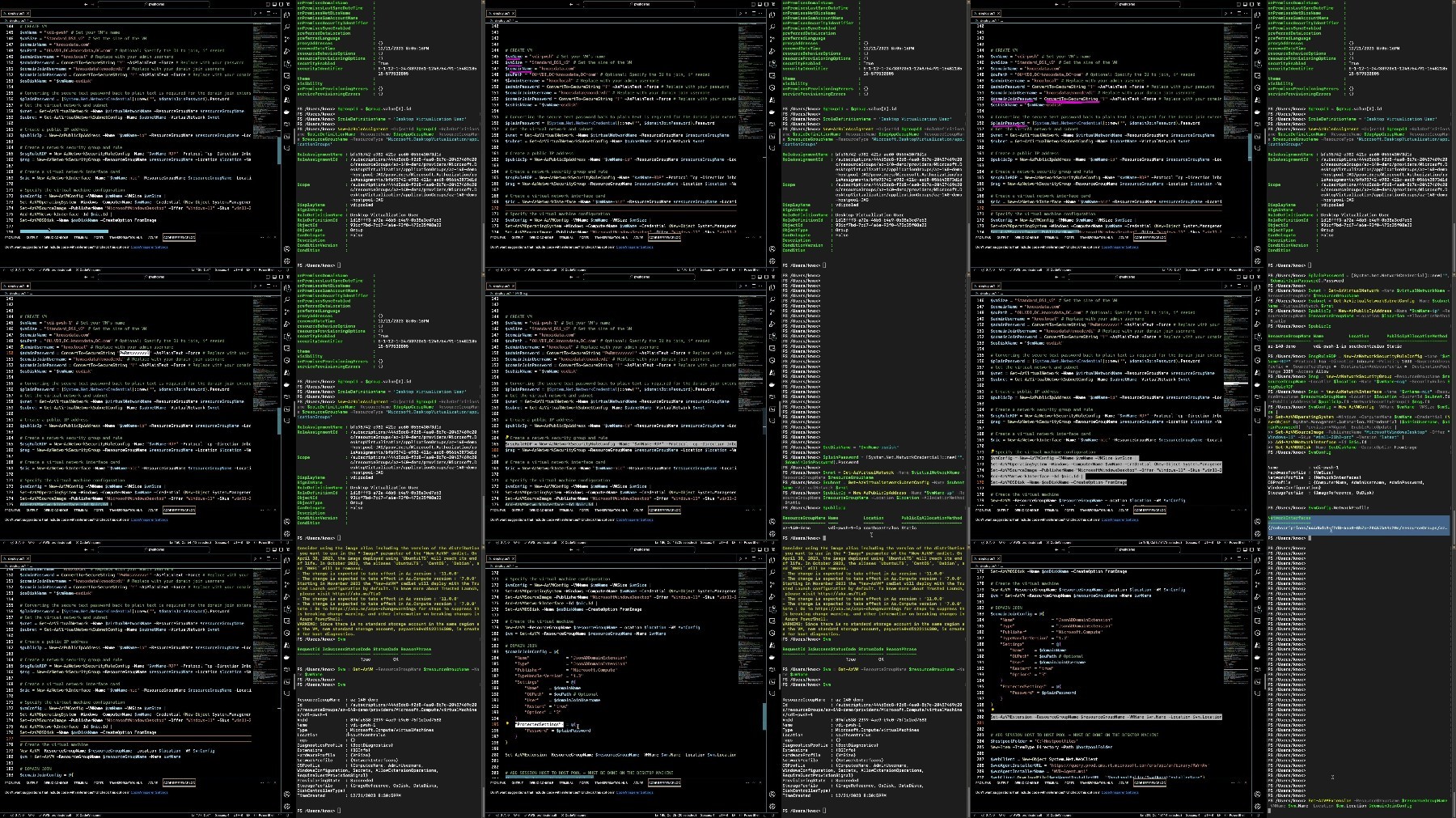
Code:
https://ddownload.com/og3m29orbw5t/Knox.Hutchinson.-.Microsoft.Certified.Azure.Virtual.Desktop.Specialty.AZ-140.Online.Training.part1.rar
https://ddownload.com/tgtitzgyhhit/Knox.Hutchinson.-.Microsoft.Certified.Azure.Virtual.Desktop.Specialty.AZ-140.Online.Training.part2.rar
https://ddownload.com/tx1bv4m0ja97/Knox.Hutchinson.-.Microsoft.Certified.Azure.Virtual.Desktop.Specialty.AZ-140.Online.Training.part3.rar
https://ddownload.com/bv5t4ycd355x/Knox.Hutchinson.-.Microsoft.Certified.Azure.Virtual.Desktop.Specialty.AZ-140.Online.Training.part4.rar
Code:
https://rapidgator.net/file/ba93bb2c099d89214d29282d6019f53e/Knox.Hutchinson.-.Microsoft.Certified.Azure.Virtual.Desktop.Specialty.AZ-140.Online.Training.part1.rar
https://rapidgator.net/file/460ec55bf87bcbdb994307cb288469e7/Knox.Hutchinson.-.Microsoft.Certified.Azure.Virtual.Desktop.Specialty.AZ-140.Online.Training.part2.rar
https://rapidgator.net/file/e4c6bd379e229ff4bba604755c7509aa/Knox.Hutchinson.-.Microsoft.Certified.Azure.Virtual.Desktop.Specialty.AZ-140.Online.Training.part3.rar
https://rapidgator.net/file/c6e18e0b0cfc88d44ae82acc06883e0e/Knox.Hutchinson.-.Microsoft.Certified.Azure.Virtual.Desktop.Specialty.AZ-140.Online.Training.part4.rar
Code:
https://turbobit.net/y37d73ok9n0c/Knox.Hutchinson.-.Microsoft.Certified.Azure.Virtual.Desktop.Specialty.AZ-140.Online.Training.part1.rar.html
https://turbobit.net/tqxhpbu3bho6/Knox.Hutchinson.-.Microsoft.Certified.Azure.Virtual.Desktop.Specialty.AZ-140.Online.Training.part2.rar.html
https://turbobit.net/j4jsxh95t8li/Knox.Hutchinson.-.Microsoft.Certified.Azure.Virtual.Desktop.Specialty.AZ-140.Online.Training.part3.rar.html
https://turbobit.net/5k6dlyj3s67r/Knox.Hutchinson.-.Microsoft.Certified.Azure.Virtual.Desktop.Specialty.AZ-140.Online.Training.part4.rar.html


