- Joined
- Sep 4, 2023
- Messages
- 71,754
- Reaction score
- 2
- Points
- 38

3.8 GB | 14min 39s | mp4 | 1280X720 | 16:9
Genre:eLearning |Language:English
Files Included :
01 Edit Sketch in Dynamic Mode.mp4 (31.16 MB)
02 Derived Sketch.mp4 (51.7 MB)
03 Relocating a Sketch.mp4 (24.18 MB)
04 Sketch Picture & Auto Trace.mp4 (66.55 MB)
05 3D Sketching.mp4 (60.02 MB)
06 How to use Sketch Block.mp4 (55.71 MB)
07 Using Equations in Sketch.mp4 (42.22 MB)
08 Move, Copy and Rotate.mp4 (36.18 MB)
09 Offset Entity Tool.mp4 (13.8 MB)
10 Using Sketch Xpert Tool.mp4 (26.2 MB)
11 Using Replace Entity.mp4 (21.9 MB)
11 1 Using replace entity tool.mp4 (10.41 MB)
12 Baseline and Ordinate Dimensions.mp4 (36.93 MB)
13 Case Study Belt Chain Toolset.mp4 (55.19 MB)
14 Scale an Entity with Copy Option.mp4 (27.9 MB)
15 Using Expressions.mp4 (24.9 MB)
01 Introduction to Multibody Part.mp4 (17.82 MB)
02 Simple Methods to Create Multibody Part.mp4 (45.51 MB)
03 Combine Feature.mp4 (27.02 MB)
04 Features Scope to Bodies.mp4 (24.15 MB)
05 MoveCopy Bodies.mp4 (24.7 MB)
06 Inserting Part into Multi Body Part.mp4 (29.6 MB)
07 Saving Body as Part.mp4 (44.31 MB)
08 Creating Bodies using Split Feature.mp4 (45.5 MB)
09 Managing Bodies.mp4 (19.2 MB)
10 Local Operations to Bodies.mp4 (55.3 MB)
11 Using Intersect Tool.mp4 (26.37 MB)
12 Case Study.mp4 (135.89 MB)
01 Sweep Path Options.mp4 (43.12 MB)
02 Sweep with Guide Curves.mp4 (21.2 MB)
03 Sweep Cut with Sketch and Circular Profile.mp4 (25.02 MB)
04 Sweep with Twist Profile.mp4 (54.18 MB)
05 Swept Cut with Solid Profile.mp4 (26.63 MB)
06 How Loft Works.mp4 (37.12 MB)
07 Loft Cut Feature.mp4 (27.81 MB)
08 Loft with Segmented Sketch.mp4 (43.64 MB)
09 Sketch Blocks as Loft Profiles.mp4 (22.04 MB)
10 Project Curve.mp4 (33.43 MB)
11 Intersection Curve.mp4 (16.87 MB)
12 Boundary Boss Base Feature.mp4 (29.39 MB)
13 Case Study Funnel.mp4 (85.68 MB)
14 Case Study Model a Pitcher.mp4 (125.02 MB)
15 Closed Loft.mp4 (15.17 MB)
1 Making Configurations using Configuration Manager.mp4 (43.02 MB)
2 Using Configure Feature.mp4 (39.98 MB)
3 Using Configure Dimensions.mp4 (36.72 MB)
4 Making Derived Configurations.mp4 (33.08 MB)
5 Using Configuration Table.mp4 (19.25 MB)
6 Using Design Table.mp4 (43.79 MB)
7 Case Study Design Table Socket Head Cap Screw.mp4 (65.15 MB)
01 Wrap Feature.mp4 (38.77 MB)
02 Vary Sketch Pattern.mp4 (23.58 MB)
03 Extrude Start and End Conditions.mp4 (39.92 MB)
04 Thin Extrude Auto Fillets & Cap Ends Option.mp4 (37.24 MB)
05 Holes for Manufacturing using Hole Wizard.mp4 (57.15 MB)
06 Point Deform Tool.mp4 (38.52 MB)
07 Indent Feature.mp4 (23.1 MB)
08 Working with Reference Geometry.mp4 (33.05 MB)
09 Instances to Vary Pattern.mp4 (27.18 MB)
10 Curve Driven Pattern.mp4 (35.84 MB)
11 Symmetry Check.mp4 (30.35 MB)
12 Defining Global Variables.mp4 (43.61 MB)
13 Linking to External Equations.mp4 (51.91 MB)
14 Using IF Statement.mp4 (32.23 MB)
01 Fillet Types and Parameters.mp4 (17.54 MB)
02 Multiple Radius Fillet.mp4 (29.7 MB)
03 Partial Edge Parameters.mp4 (23.32 MB)
04 Variable Size Fillet.mp4 (50.52 MB)
05 Setback Fillet Parameters.mp4 (23.95 MB)
06 Fillet with Keep Feature Option.mp4 (14.55 MB)
07 Face Fillet.mp4 (28.76 MB)
08 Filleting Multiple Edges.mp4 (12.82 MB)
09 Creating a Partial Chamfer.mp4 (17.23 MB)
10 Vertex Chamfer.mp4 (24.57 MB)
01 Multiple Mate Mode.mp4 (16.16 MB)
01 1 07 Multiple mate mode.zip (191.32 KB)
02 Copying Parts in Assembly Mode.mp4 (15.64 MB)
02 1 02 How to copy a part.zip (213.41 KB)
03 Copy with Mates.mp4 (17.41 MB)
03 1 Copy with mate.zip (254.84 KB)
04 Width Mate.mp4 (34.63 MB)
04 1 03 Mates width.zip (111.37 KB)
05 Using Symmetric Mate.mp4 (10.97 MB)
05 1 Symmetric mate.zip (216.15 KB)
06 Distance Limit Mate.mp4 (24.35 MB)
06 1 Limit distance.zip (201.46 KB)
07 Angle Limit Mate.mp4 (20.93 MB)
07 1 Limit angle.zip (93.27 KB)
08 Profile Center Mate.mp4 (36 MB)
08 1 Profile center mate.zip (342.96 KB)
09 Case Study Gear Mate.mp4 (81.61 MB)
09 1 20 Gear Case Study.zip (183.88 KB)
10 Linear Coupler Mate.mp4 (40.6 MB)
10 1 Linear coupler.zip (146.57 KB)
11 Assembly Features.mp4 (57.2 MB)
12 Forming a New Assembly from Existing Components.mp4 (19.57 MB)
12 1 Making new assembly.zip (255.11 KB)
13 Making a Subassembly Flexible.mp4 (24.71 MB)
13 1 Subassebmlies flexible.zip (354.72 KB)
14 Configuring Parts in Assembly Mode.mp4 (42.69 MB)
15 Top Down Assembly Modeling.mp4 (150.33 MB)
16 Creating Exploded View and Animate.mp4 (28.13 MB)
16 1 Assembly exploded view.zip (509.59 KB)
17 Collision and Interference Detection.mp4 (28.14 MB)
17 1 Collision.zip (236.83 KB)
18 Adding Smart Fasteners.mp4 (28.68 MB)
18 1 05 Adding smart fasteners.zip (177.95 KB)
20 Working with Virtual Components Part-1.mp4 (22.28 MB)
20 1 Making virtual components.zip (258.19 KB)
21 Working with Virtual Components Part-2.mp4 (72.78 MB)
21 1 11 Making external components virtual.zip (101.65 KB)
22 Case Study Timing Belt & Pulley Project.mp4 (79.58 MB)
01 Introduction to Section View.mp4 (43.88 MB)
02 Aligned Section View.mp4 (26.95 MB)
03 Broken Out Section View.mp4 (20.85 MB)
04 Auxiliary View.mp4 (18.56 MB)
05 Break View.mp4 (40.87 MB)
06 Auto Dimensioning Scheme.mp4 (19.98 MB)
07 Hole Callout.mp4 (31.93 MB)
08 Geometric Dimensioning & Tolerance (GD&T).mp4 (60.88 MB)
09 Case Study Coupler Assembly BOM, Isometric Exploded View & Auto Balloons.mp4 (35.59 MB)
09 1 Assembly exploded view.zip (509.59 KB)]
Screenshot
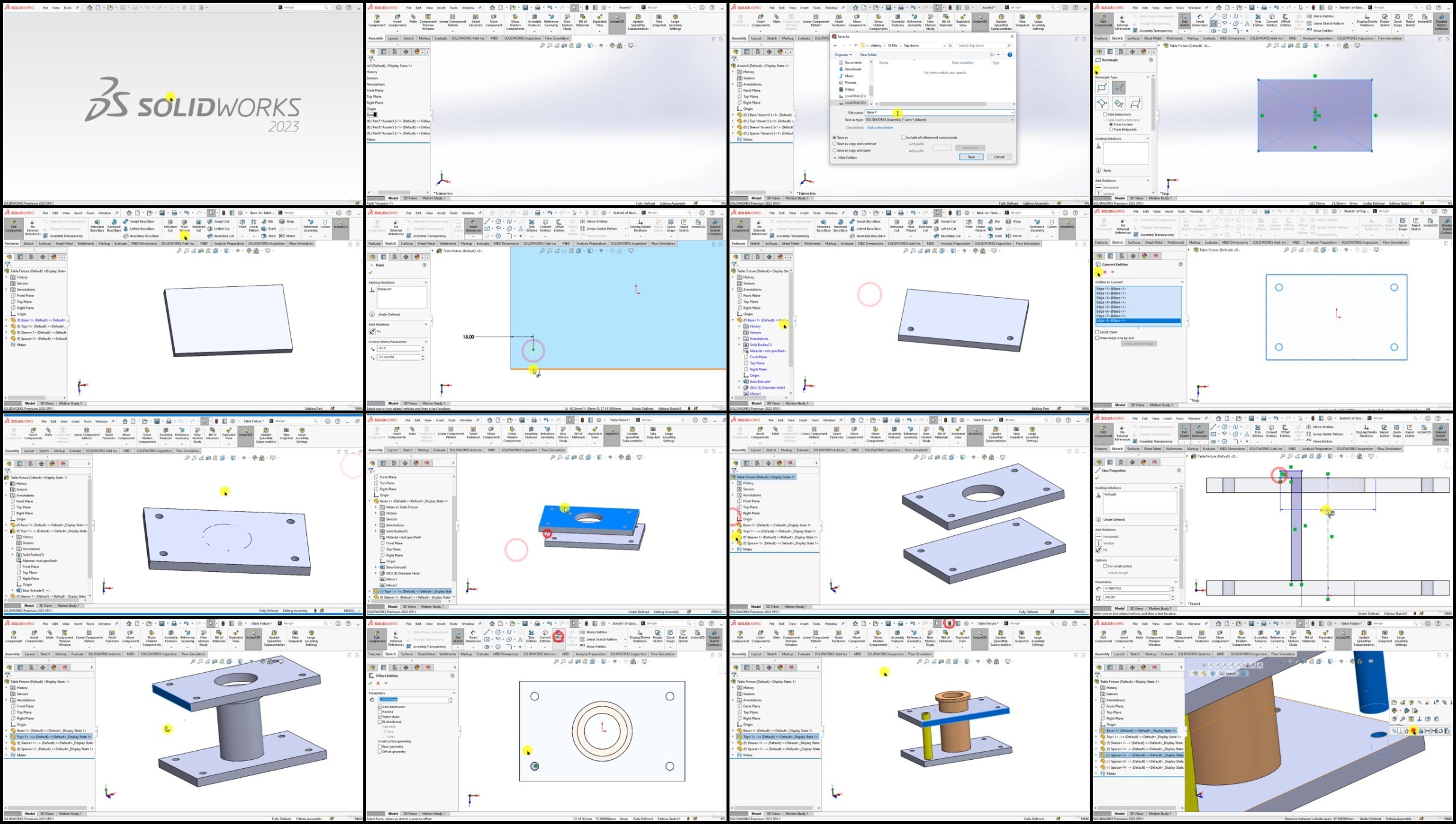
RapidGator
Code:
https://rapidgator.net/file/1e225107b9b776f38065a56f886153a2/
https://rapidgator.net/file/45db9fe0d1c43373821b058dd6e70cb5/
Code:
https://turbobit.net/hn35cayqdjfd.html
https://turbobit.net/v03g4h772ng1.html


